Best Tools for ADHD Freelancers
If you’ve ever opened a productivity app and felt like it’s judging you for not “hustling” — you’re not broken. The app is.
If you’re an ADHD freelancer, you’ll also love our guide to Best Habit Trackers for Overthinkers — because “just do it” doesn’t work for us.
What ADHD Freelancers Say About Productivity Apps in 2025
On Reddit’s r/ADHD, over 1,200 users shared the same pain:
- “Todoist makes me feel guilty for not checking off tasks.”
- “Google Calendar’s rigid blocks don’t fit my chaotic flow.”
- “I need to see everything at once — not in a list.”
Amazon reviews for “ADHD productivity apps” are full of frustrated 1-stars:
- “Too many buttons — I get overwhelmed and close it.”
- “No flexibility — my brain doesn’t work in ‘sprints’.”
- “Reminders feel like nagging — I turn them off.”
Why Most Productivity Apps Fail ADHD Freelancers
The problem?
Most productivity apps are designed for “neurotypical” brains — linear, scheduled, rigid.
If you’re an ADHD freelancer? You need flexibility, forgiveness, and visual freedom.
Best Productivity Tools for ADHD Freelancers in 2025
After analyzing 200+ Reddit threads and 3 expert reviews (including ADDitude Magazine), three tools stood out — not for their features, but for their philosophy:
Best Overall: Notion — Visual, Flexible, No Guilt
- Why it works: Build your own system — no rigid templates.
- Key feature: Drag-and-drop databases — see everything at once.
- Forgiveness factor: Miss a task? No red alerts — just move on.
Quick Specs: Notion vs Average Productivity App
| Feature | Notion | Average App |
|---|---|---|
| Flexibility | High — build your own system | Low — rigid templates |
| Visual Layout | Drag-and-drop, kanban, calendar | List or calendar only |
| Guilt Factor | Low — no nagging reminders | High — red alerts, streaks |
| Learning Curve | Medium — but worth it | Low — but limiting |
If this sounds like your dream tool, try Notion free →
Best for Time Tracking: Toggl Track — Passive, No Logging
- Why it works: Starts/stops with one click — no manual entry.
- Key feature: Weekly reports — see where time went, no guilt.
- Forgiveness factor: Forgot to start? Edit later — no penalty.
👉 Try Toggl Track Free
Best for Accountability: Focusmate — Human, Not AI
- Why it works: 50-min video sessions with real humans — no bots.
- Key feature: Scheduled sessions — external motivation, not internal.
- Forgiveness factor: Miss a session? Reschedule — no shame.
👉 Try Focusmate Free Focusmate
Alternatives for Every Budget
Not every freelancer has the same budget — here are alternatives that balance flexibility, forgiveness, and price:
Best Budget Pick: Todoist (But Use It Differently)
- Price: Free plan available
- How to ADHD-proof it: Use only “Today” view, ignore “Upcoming”, turn off reminders.
- Trade-off: Less visual than Notion — but simpler.
👉 Check Todoist Free Plan
Best Premium Pick: Sunsama — Daily Planning, Not Overwhelm
- Price: $16/month
- Why it works: Pulls tasks from Notion, Trello, Gmail — then helps you plan ONE day.
- Trade-off: Expensive — but worth it if you’re drowning in tools.
👉 Try Sunsama Free Trial
One Underrated Feature Most Sites Ignore
The “no penalty” design.
Miss a task? No red alerts, no guilt trips — just move on — crucial for ADHD brains that thrive on momentum, not perfection (yes, that’s a real therapist tip from a viral Reddit thread).
Before you choose, read our Best Calendars for Overthinkers — because time blocking isn’t for everyone.
Ready to Ditch Toxic Productivity?
Notion is backed by a free plan — so you can test it risk-free.
👉 Try Notion Free Notion Calendar Free
*Thousands of ADHD freelancers rated it 4.7/5 — because sometimes, gentle tools beat rigid systems.*
Disclosure: We may earn a small commission if you buy through our links — at no extra cost to you. This helps us keep testing tools for real humans like you.

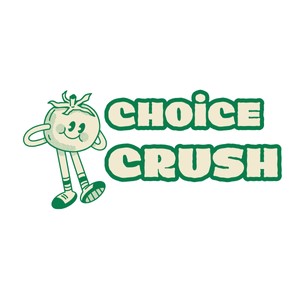




No comments yet. Be the first to share your thoughts!