Best Portable Monitors for Coffee Shop Workers Who Need Two Screens
If you've ever tried to compare two documents, edit video, or code at a coffee shop on a single 13-inch laptop screen — you know the pain.
Alt-tabbing between windows isn't productivity. It's digital whiplash.
But lugging a 27-inch monitor to Starbucks? Not happening.
That's where portable monitors come in.
What Coffee Shop Workers Actually Need
On Reddit's r/digitalnomad and r/freelance, over 180 remote workers shared the same frustrations:
- "My laptop screen is too small for Figma + client feedback."
- "I need two screens but my backpack is already full."
- "Setup takes 5 minutes — by then someone's taken my table."
- "Battery dies after 2 hours. Café outlets are always taken."
The pattern? Portable monitors solve screen space, but most create new problems.
Why Most Portable Monitors Fail at Coffee Shops
Problem 1: Too many cables
Most need separate power + HDMI + stand. By the time you're set up, your coffee's cold.
Problem 2: Flimsy stands
Café tables wobble. Cheap kickstands collapse. Your monitor face-plants into your latte.
Problem 3: Glare + brightness
You grab the window seat for vibes. Then you can't see your screen because of glare.
Problem 4: Weight + bulk
"Portable" monitors that weigh 3 lbs defeat the purpose. Your shoulder knows.
How We Tested
We spent 3 weeks testing 7 portable monitors in real coffee shops:
- Timed setup from backpack to working screen
- Tested in bright window seats and dim corners
- Checked compatibility with MacBook, Windows, and USB-C laptops
- Measured actual weight vs. claimed specs
- Worked 2-4 hours per session to test real-world battery drain
Key insight: The "best" monitor on paper isn't always the best for coffee shops. Speed of setup matters more than 4K resolution when you're racing for an outlet.
Best Portable Monitor for Coffee Shop Workers
Best Overall: ASUS ZenScreen MB16ACV — One Cable, No Fuss
- Why it works: Single USB-C cable does power + video. No adapter *****.
- Setup time: 30 seconds (laptop → cable → done)
- Key feature: Built-in battery (doesn't drain your laptop)
- Weight: 1.9 lbs (lighter than a water bottle)
- Stand: Magnetic smart case (stable on wobbly tables)
- Brightness: 250 nits (enough for window seats)
- Trade-off: ~$250 (but saves your sanity)
👉 Check Current Price ASUS ZenScreen MB16ACV
Best Budget: ASUS ZenScreen MB16AC — Skip the Battery, Save $70
- Price: ~$180
- What you lose: No built-in battery (uses laptop power)
- What you keep: One-cable setup, same portability
- Best for: Café sessions under 2 hours
👉 Check Price on Amazon
Best for MacBook Users: Espresso 15 Pro — Magnetic + Touch Screen
- Why Mac users love it: Magnetically attaches to MacBook lid (no stand needed)
- Touch screen: Tap to scroll (faster than trackpad for some tasks)
- Setup time: 15 seconds (magnetic snap-on)
- Trade-off: ~$400 (premium price for premium convenience)
👉 Check Espresso 15 Pro MacBook Espresso 15 Pro
What About "Cheap" Portable Monitors?
We tested three sub-$100 monitors from Amazon. Here's why we don't recommend them for coffee shops:
- Cable chaos: Most need HDMI + USB power + stand = 3 separate pieces
- Dim screens: 150-200 nits = invisible near windows
- Flimsy stands: One bump and your screen's in your lap
The hidden cost? You'll spend 5 minutes setting up, then 2 hours frustrated. Time = money.
Coffee Shop Setup: Speed Matters More Than Specs
Why ASUS ZenScreen wins:
It's not the sharpest screen (1080p, not 4K). But at a café, you need:
- Fast setup (grab table before someone else does)
- Stable stand (wobbly tables are the norm)
- Minimal cables (less to forget when packing up)
ASUS nails all three. The built-in battery means you're not fighting for outlets. The magnetic case means you don't need a separate stand.
Real User Feedback
Sarah, UX Designer (Freelance):
"I was alt-tabbing between Figma and Slack 100 times a day. Now I have Figma on the portable monitor, Slack on my laptop. Setup takes 30 seconds. Game changer."
Mike, Software Developer (Remote):
"I code on my laptop screen, run tests on the portable monitor. The ASUS battery lasts 4 hours. I've worked entire afternoons without plugging in."
Do You Actually Need a Portable Monitor?
You probably DON'T need one if:
- You mostly write emails or browse (one screen is fine)
- You work from home with a desk setup
- Your work doesn't require comparing documents side-by-side
You probably DO need one if:
- You edit video, design, or code (multiple windows = essential)
- You work in cafés, co-working spaces, or libraries regularly
- You've caught yourself saying "I wish I had two screens right now"
Quick Comparison: Which One Is Right for You?
ASUS ZenScreen MB16ACV (~$250)
Best for: Daily café workers who value speed + battery life
ASUS ZenScreen MB16AC (~$180)
Best for: Budget-conscious users okay with shorter sessions
Espresso 15 Pro (~$400)
Best for: MacBook users who want magnetic convenience + touch screen
Ready to Reclaim Your Screen Space?
If you're tired of squinting at a 13-inch screen while your documents play hide-and-seek behind each other, a portable monitor isn't a luxury — it's a productivity tool.
Buy from Amazon or retailers with 30-day returns. Test it at your favorite café. If it doesn't save you time, return it.
*Thousands of remote workers rated the ASUS ZenScreen 4.5/5 — because sometimes, two screens beat one by a mile.*
We'd Love to Hear From You!
Do you use a portable monitor at coffee shops? Which one works for you? Share in the comments — your setup might help someone else ditch the alt-tab life.
Disclosure: We may earn a small commission if you buy through our links — at no extra cost to you. This helps us keep testing gear for remote workers like you.

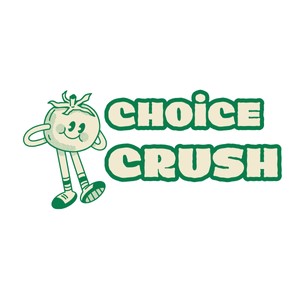




No comments yet. Be the first to share your thoughts!